You have several options on a Mac: installing Bootcamp with a paid version of Windows, or using virtualisation software such as VMware.
All do-able, but at a cost, and perhaps not so convenient for the very occasional need.
Well, there is a - free - option as well, and it uses a little trick. You will work with a 30-day 'trial' version of Windows, and after that period is over, you basically reset the trial back to a new start, and then you can go again . . .
Shows how to do all of this. Don't worry, it's pretty easy, and don't let the Terminal commands scare you off.
It takes a bit, but it will work fine. Virtualbox is free software (from the big Oracle), and although it's not a speed monster,
Windows XP with Explorer 7 (or 9) will work just fine.
The steps are:
1. download and install Virtualbox
2. download and install Windows via a terminal command
3. hah, there is no 3. Just be patient and then: Done! Just start it all up now, and go ahead!

Screenshot: The Terminal Window - downloading (and automatic) installation of Windows
Screenshot: The Terminal Window - downloading (and automatic) installation of Windows
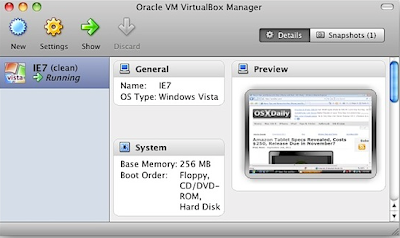
Screenshot: Starting Windows after installation of Virtualbox
Update: I just experienced some issues when installing the Windows XP with the terminal command on my Macbook with Maverick 10.9.1 (fresh installed, but that's another topic . . )
A bit of Googling revealed that Microsoft does offer "trial" versions of their OS to be used with virtualisation software. Here is the link: http://modern.ie/en-us/virtualization-tools#downloads
Grab the version of Windows that you prefer, download the compressed files (multiple parts) and then go from there. Windows 8 will run pretty slow, XP will be speedy, keep that in mind. Well, I am doing a download from this link right now :-)



