as promised, here is some more info:
The hour of code = an international campaign, aiming to have students of all ages introduced to (at least for a bit!)
the ideas and principles of writing computer code. The event is supported by a great website, full of resources:
http://csedweek.org/resource_kit The aim is to reach 10.000.000 students!
And, it will be easy on your part:
• The Self-guided lessons require little or no involvement from the teacher
• Requires no previous experience on behalf of the student or the teacher
• Can be completed in one hour or less.
Coding is not a geek thing anymore (well, sort of), nowadays there are many graphical tools available, that deal
more with the logical steps involved, as compared to typing lines of code in a sequence.
Scratch (invented by MIT) is such an example.
How can you get involved?
Pick an hour next week, dedicate a class and do it altogether!
Step-1:
Introduce the campaign by showing - takes a few minutes - a few videos as to why programming is important
http://www.youtube.com/watch?v=qYZF6oIZtfc Bill Gates and others (2 minutes only)
http://www.youtube.com/watch?v=ehDAP1OQ9Zw a 6 year old explains how he got to develop Apps (4 minutes)
Maybe show the info graphic -> on page http://code.org/stats of the campaign website. Has some great facts,
showing that we/schools are not catering for those jobs.
Step-2:
Pick the right level coding exercise from the options available at
You might wanna try some of the options yourself, decide and then get going!
|||||||||||||||||||||||||||||||||||||||||||||||||||||||||||||||||||||||||||||||||||||||||||||||||||||||||||||||||||||||||||||||||||||||||||||||||||||||||
|||||||||||||||||||| HELP ME ||||||||||||||||||| HELP ME ||||||||||||||||||||||| HELP ME |||||||||||||||||| HELP ME ||||||||||||||||||||||||||||
|||||||||||||||||||||||||||||||||||||||||||||||||||||||||||||||||||||||||||||||||||||||||||||||||||||||||||||||||||||||||||||||||||||||||||||||||||||||||
Ok, If you miss the time to try them out, then find here are a few hand-picked suggestions:
Lower level:
http://www.tynker.com/hour-of-code/ Many options to tackle small programming tasks.
Middle level:
http://code.org/api/hour/begin/scratch This is very nice: the exercises are based on Scratch, a wonderful free
programming language by MIT. All graphical, and guarantees a lot of fun.
Higher level:
If most of your students have an Android phone, you could try the MIT app AppInventor. With this, one can develop an Android
App (not IOS Apple) in no time. Will be an eyeopener for many!
On an iPad:
The free App "Light-bot-hour of Code" is downloaded on all of the MS/US iPads. It features an hour of coding basics, slick!
You can book the iPads with Marcel (as stock lasts!)
http://light-bot.com/hoc.html you actually can also do this on-line (Flash based) with a Mac
We hope you will give it a go, sometime next week.
If not, all the resources are still around, and you are not bound to this week.
"Yes, I will move ahead". 1 step at a time"



![An update / upgrade is available for your [linux / windows / mac] computer...via @stickycomics An update / upgrade is available for your [linux / windows / mac] computer...via @stickycomics](http://farm6.staticflickr.com/5176/5497202855_6e785e0c38.jpg)












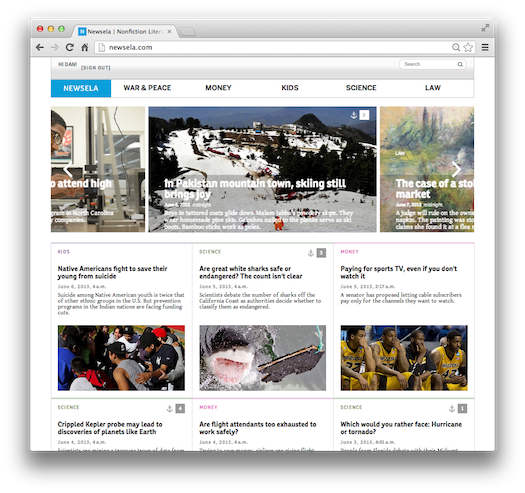
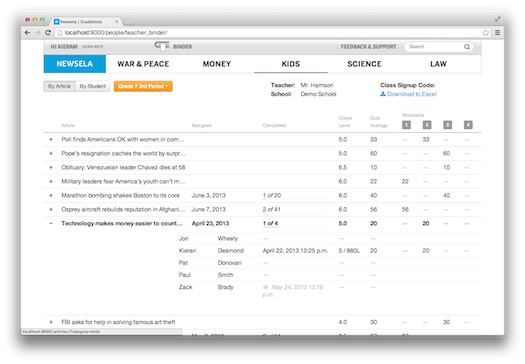 Class/Student management[/caption]
Class/Student management[/caption]