Here is how to set your Google Chrome to English (once and for all!)
It involves 5 steps:
1.
In your Browser, paste the following URL: chrome://settings/searchEngines
That will open the preferences for search engines
2.
You will see a window that looks like this:
3.
You will need to ADD the English Google option in the lower Box ("Other search Engines")
You can do so in the very last line:
Copy paste (in this order) the following (exactly!) in the 3 boxes:
Google in English Google.com https://www.google.com/webhp?source=ig&hl=en4.
Now you will have to make this newly added Search Engine your DEFAULT one (so it sticks!)
Scroll in the list, and find the one you just added (look for Google English!)
And then make that the default by clicking the light blue setting when you have your mouse over the last part.
5.
When all went well, the top line in the Window should now look similar to this:
That would do the trick! Close your Browser windows, close Chrome and re-open.
Test it, and be happy!
Of course (!) you need to check the general language settings as well:
Click the advanced settings to see the options:
Check the Language settings, and make sure that English is the top
(and maybe only) choice:
That should do the trick! Make sure that you add the Google browser as
Only then you will be able to make it the default!
Happy surfing again!







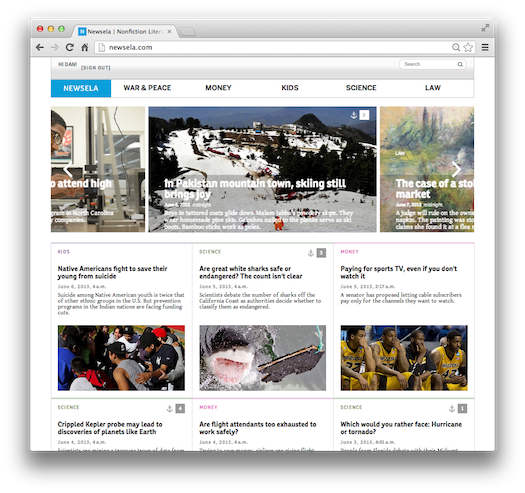
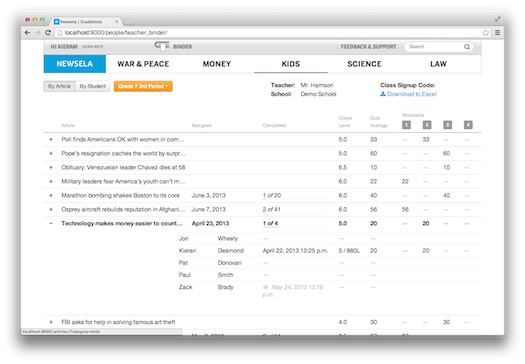 Class/Student management[/caption]
Class/Student management[/caption]